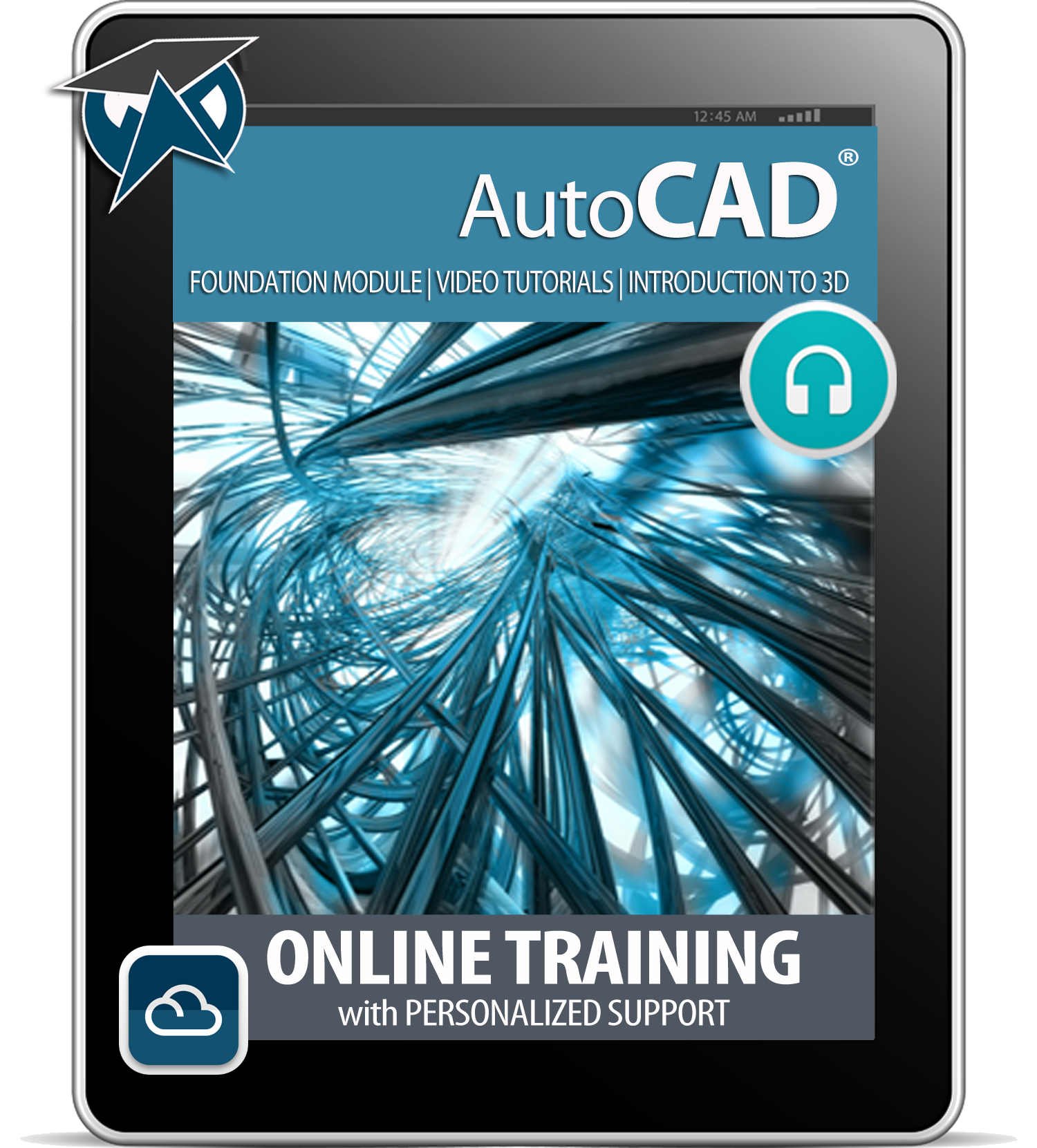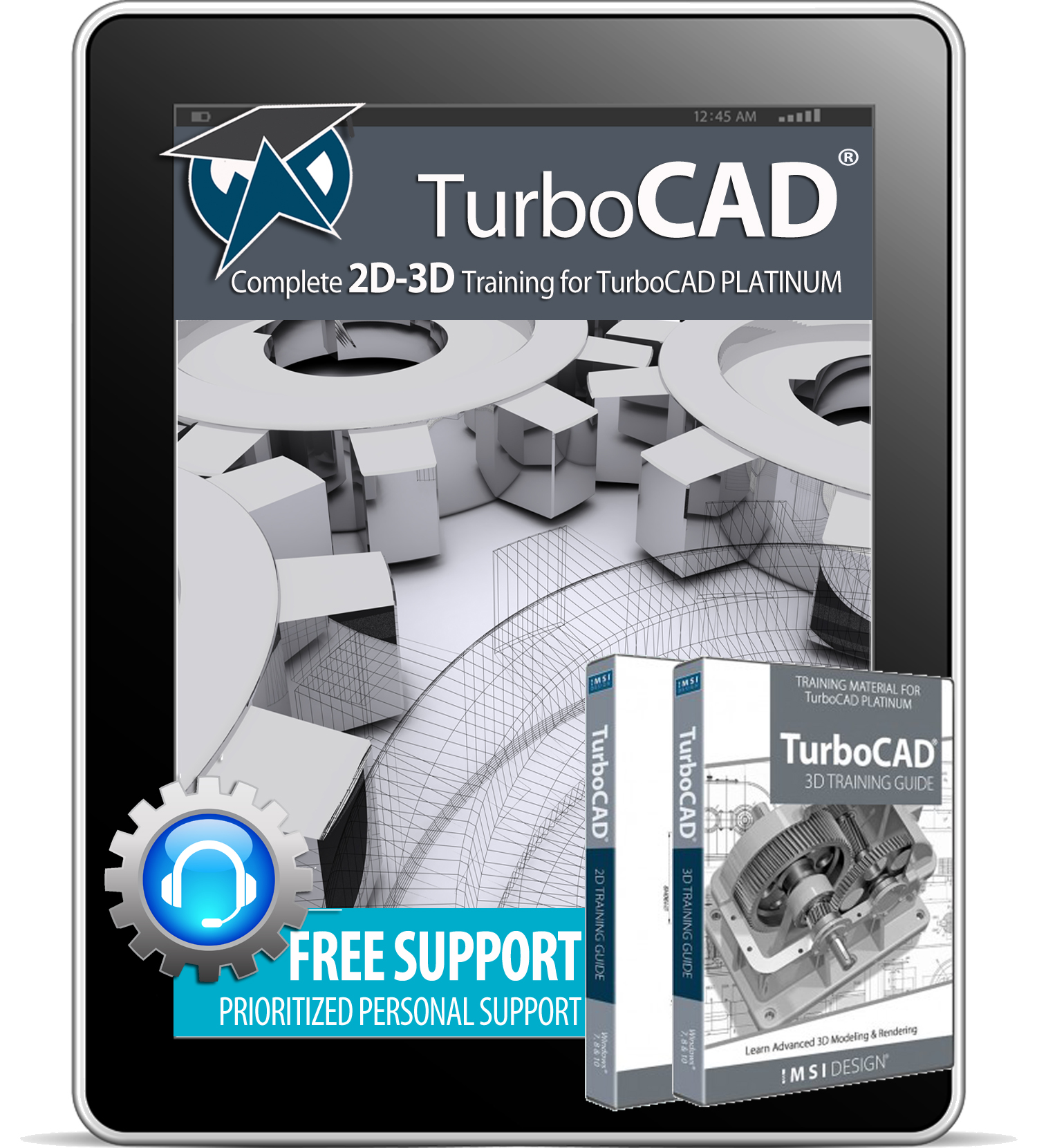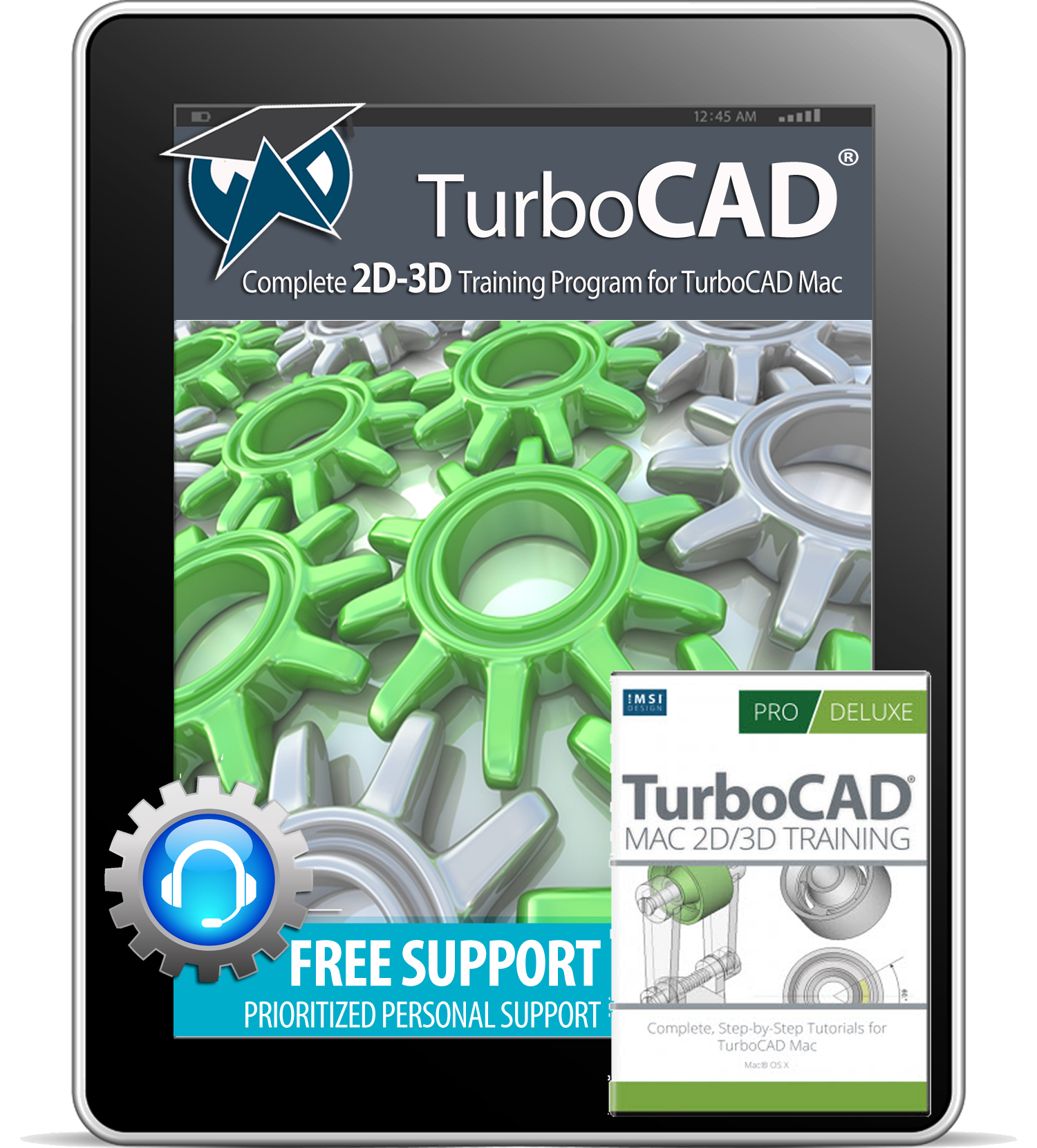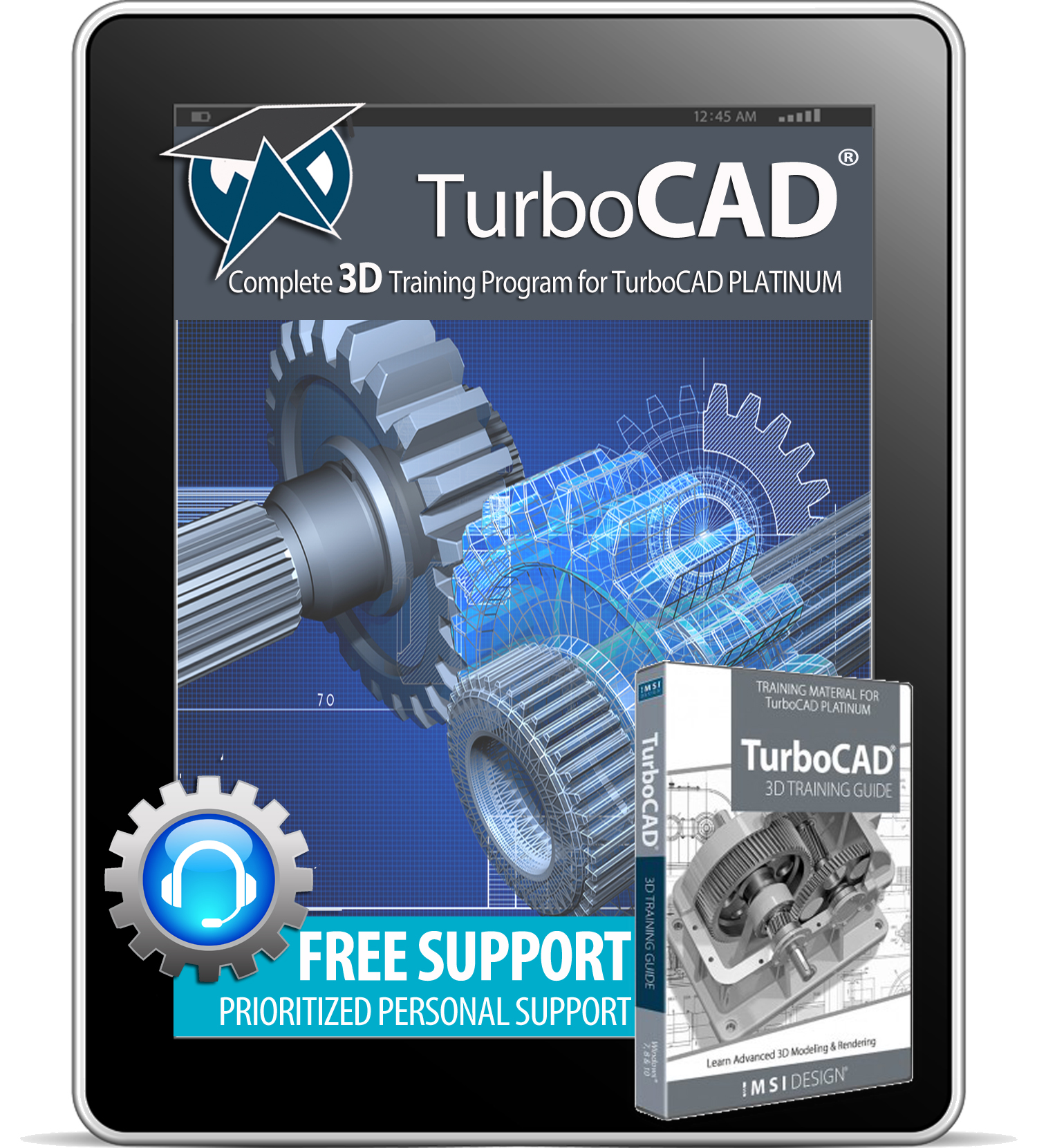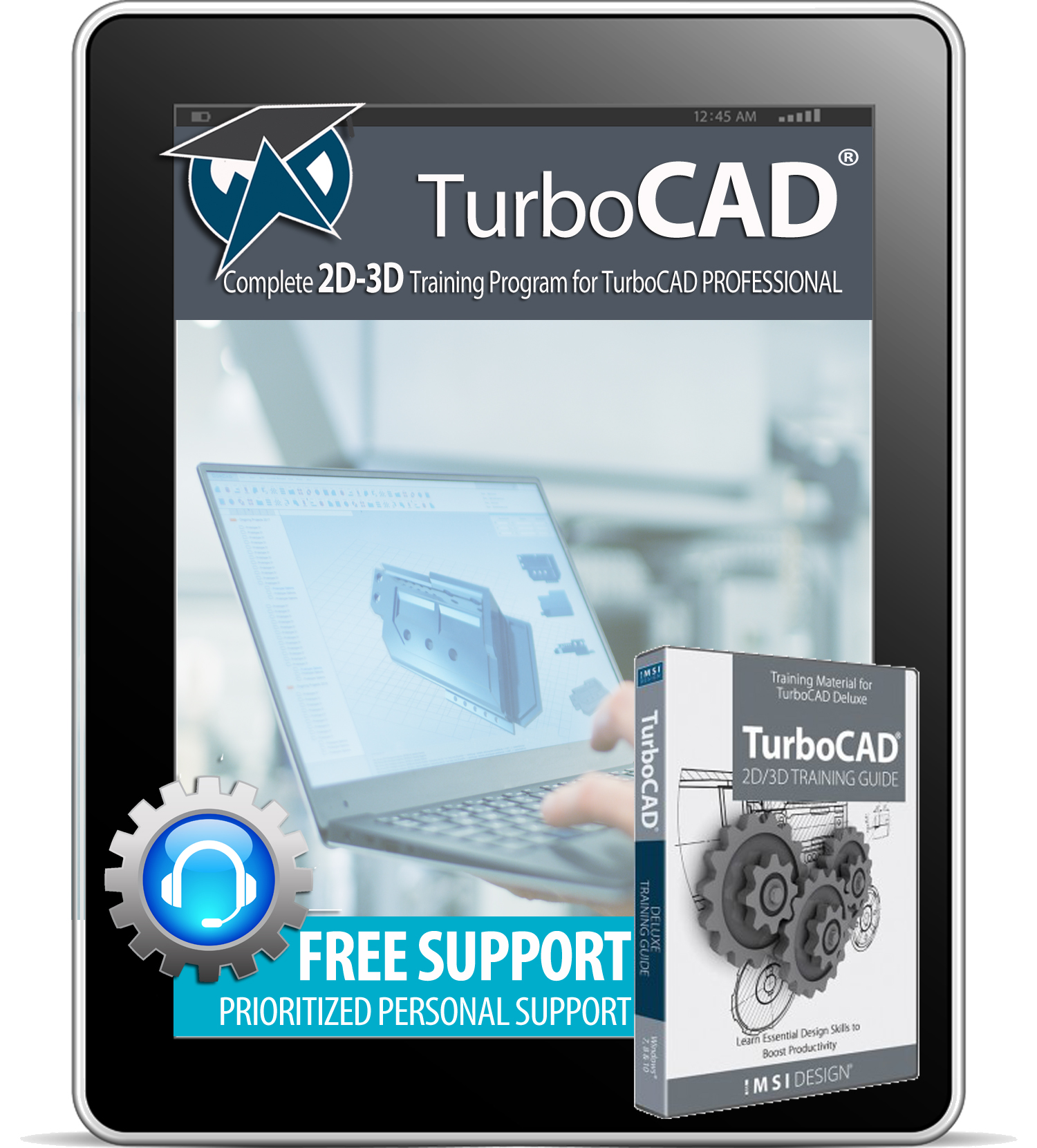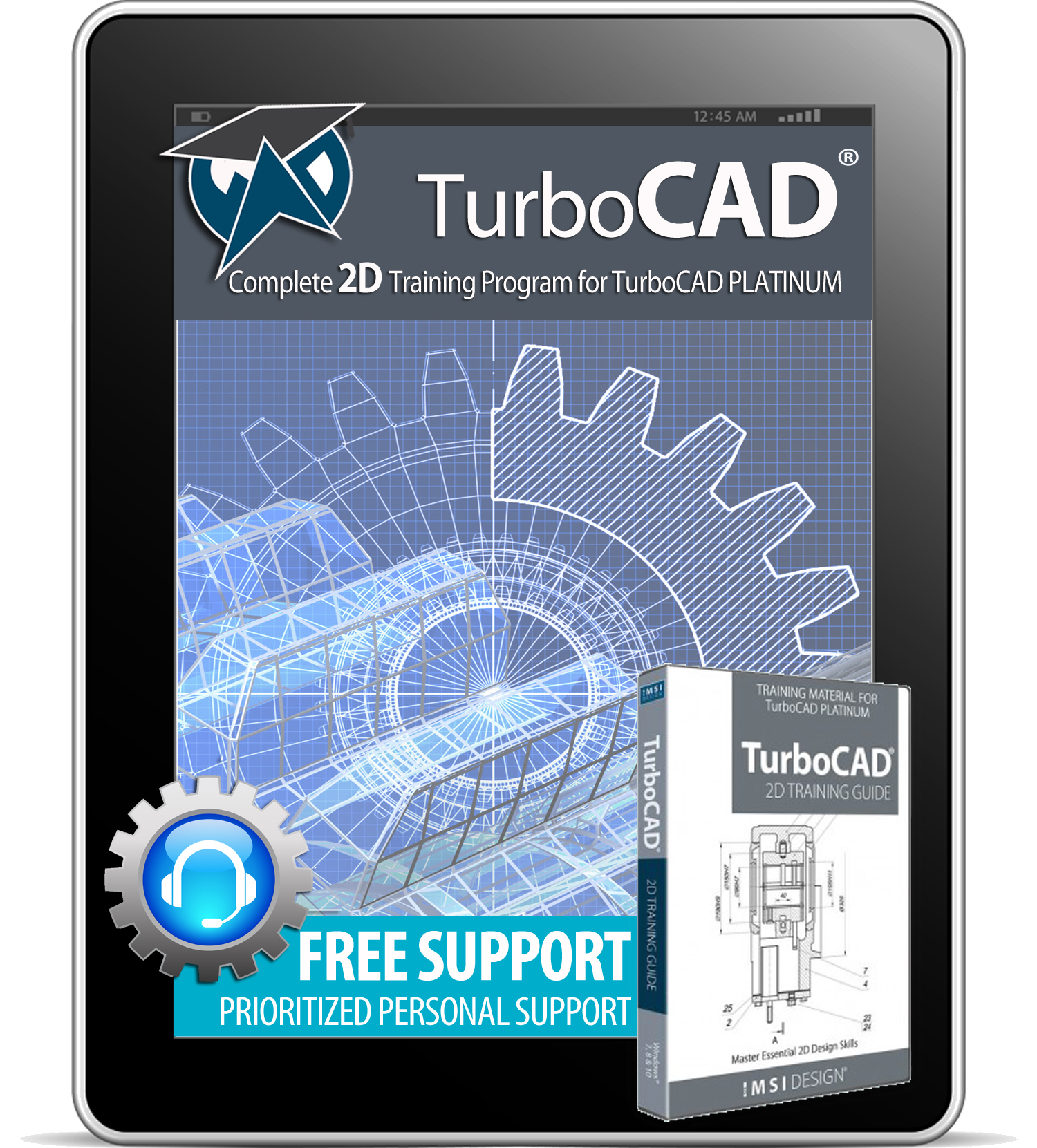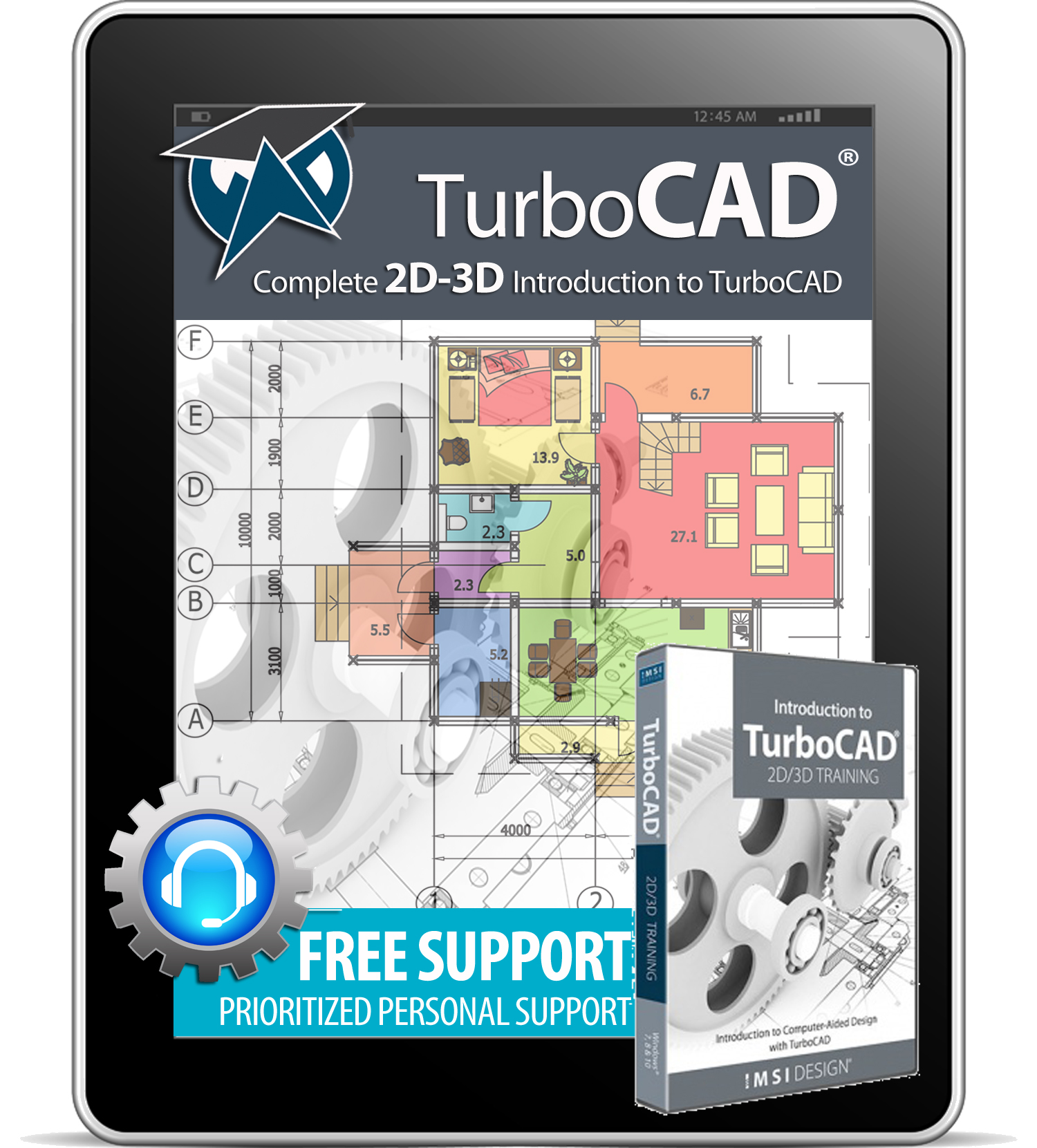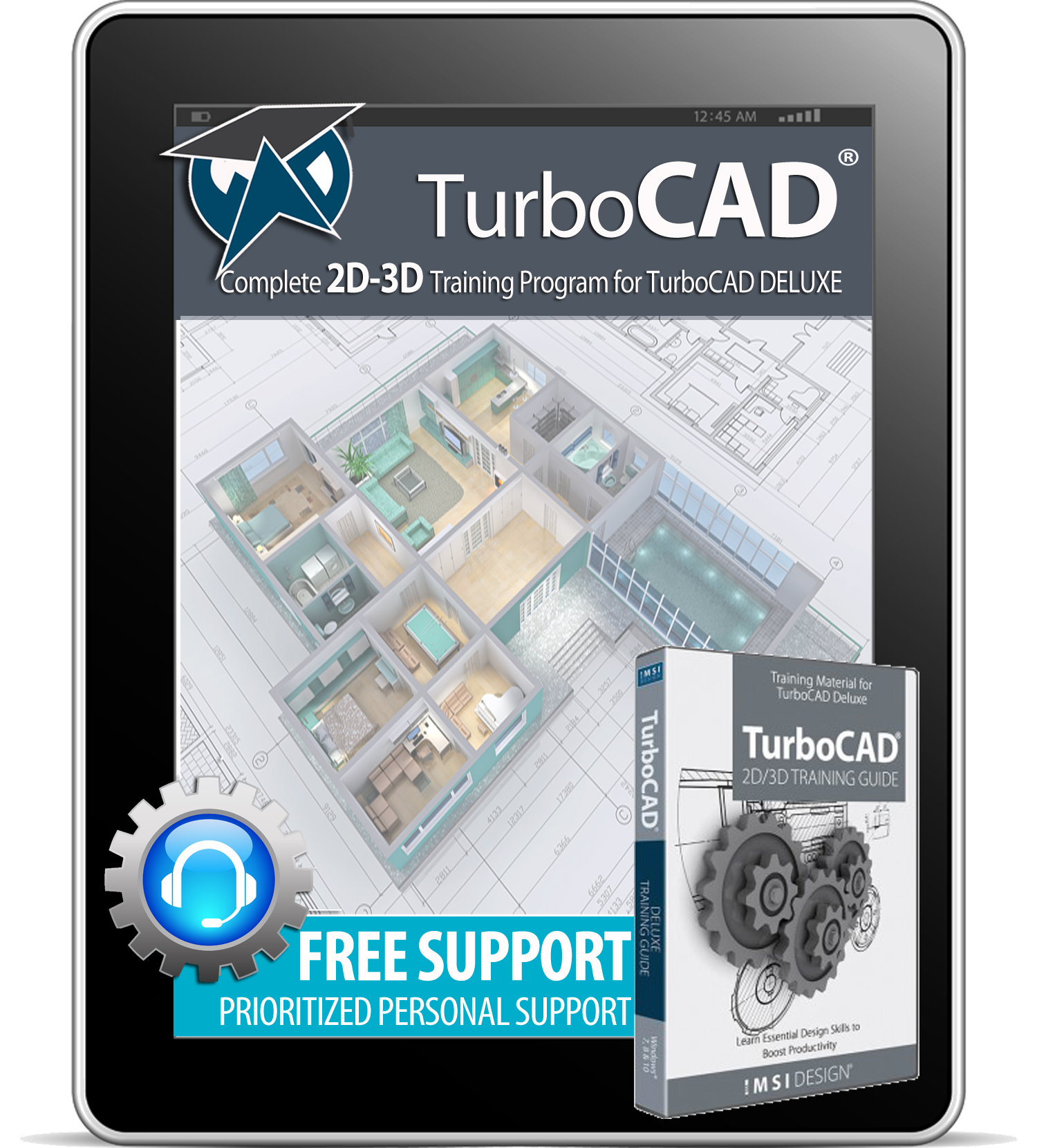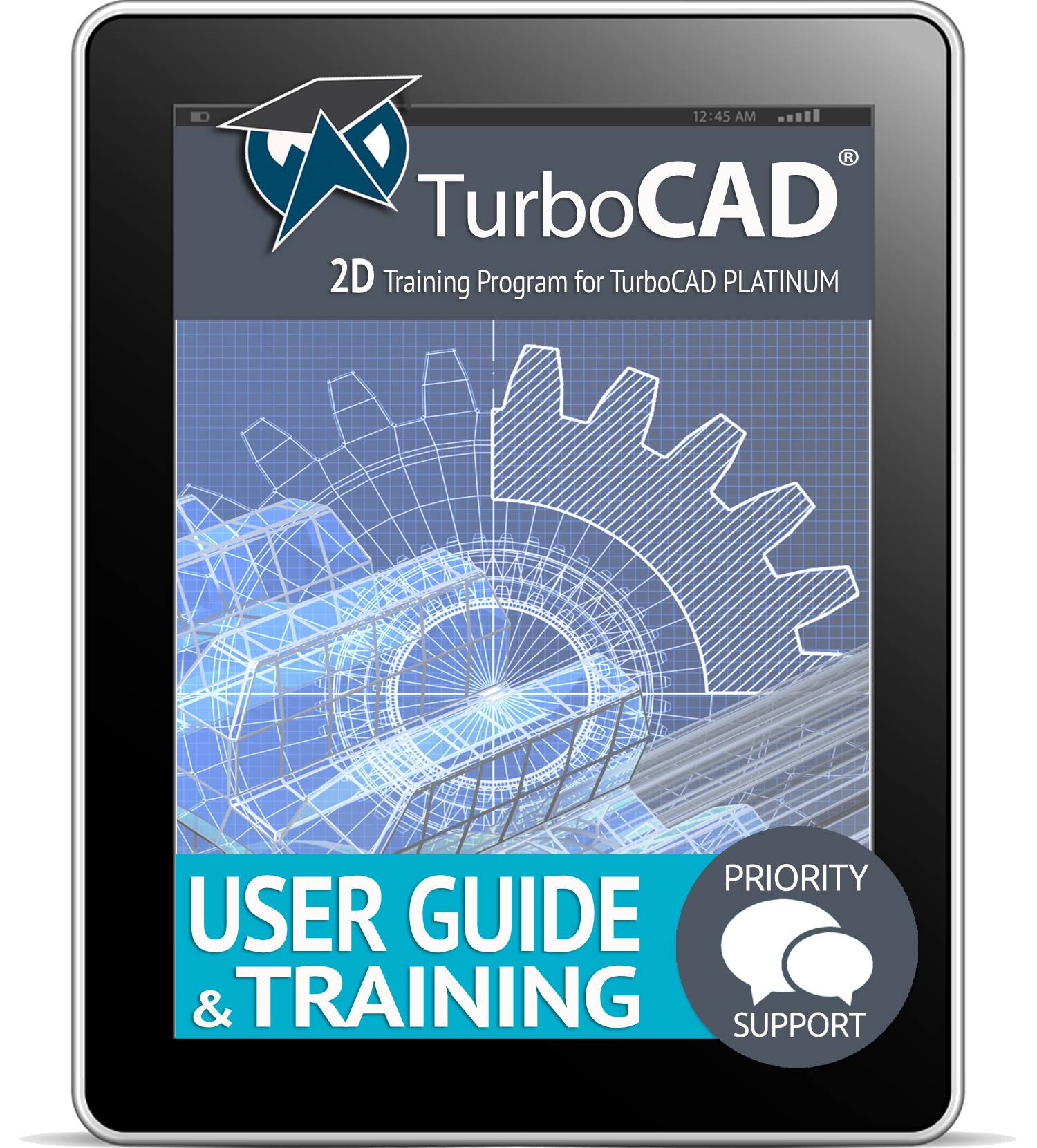 The TurboCAD 2D Platinum User Guide and Training program provides all the tools necessary to learn how to create and annotate the perfect 2D drawings.
The TurboCAD 2D Platinum User Guide and Training program provides all the tools necessary to learn how to create and annotate the perfect 2D drawings.
This User Guide & Training offers detailed and illustrated instructions and video-animated WorkSessions.
Provides full 2D knowledge base and stunning tutorial worksessions using simple, step-by-step illustrated instructions and videos.
Learn from start-to-finish how to Sketch, Annotate and produce multiple layouts of your drawings.
Includes updated content.
All you’ll ever need to know about the TurboCAD tools used to construct ALL 2-dimensional drawings, including architectural tools. Topics include :
UNDERSTANDING THE WORKSPACE
- Starting and setting up a new drawing
- The Graphical User Interface
- Graphical Information, Palettes
- Drawing & Geometric Aids
- Sketch Tools
- Object Handling
- Spatial Information
- Annotation (Text, Dimensions, Leader Arrows, Hatch)
- Formatted & External Objects
- Creating Drawing Layouts
- File Utilities
- Drawing Utilities
ARCHITECTURAL TOOLS
- Using the Architectural Grid
- Drawing Interior & Exterior Walls
- Inserting Doors
- Inserting Windows
- Using the Roof Tools
- Terrain
Over 80 videos are provided in the 8 sessions to provide detailed, step-by-step instructions.
This User Guide & Training provides the following additional features :
- Access to your content from any mobile device – your access to your content will never expire.
- Access to updated content and new tutorials.
- Priority access to an expert who will provide speedy, professional support to your queries, and provide assistance with your training.
- Unlimited, FREE, personalized support.
- Connect and communicate with an expert for speedy, professional support and technical advice.
PLEASE NOTE : Click the CURRENCY icon at the edge of the Product page to set the currency of your region. Price is calculated to your exact regional currency.