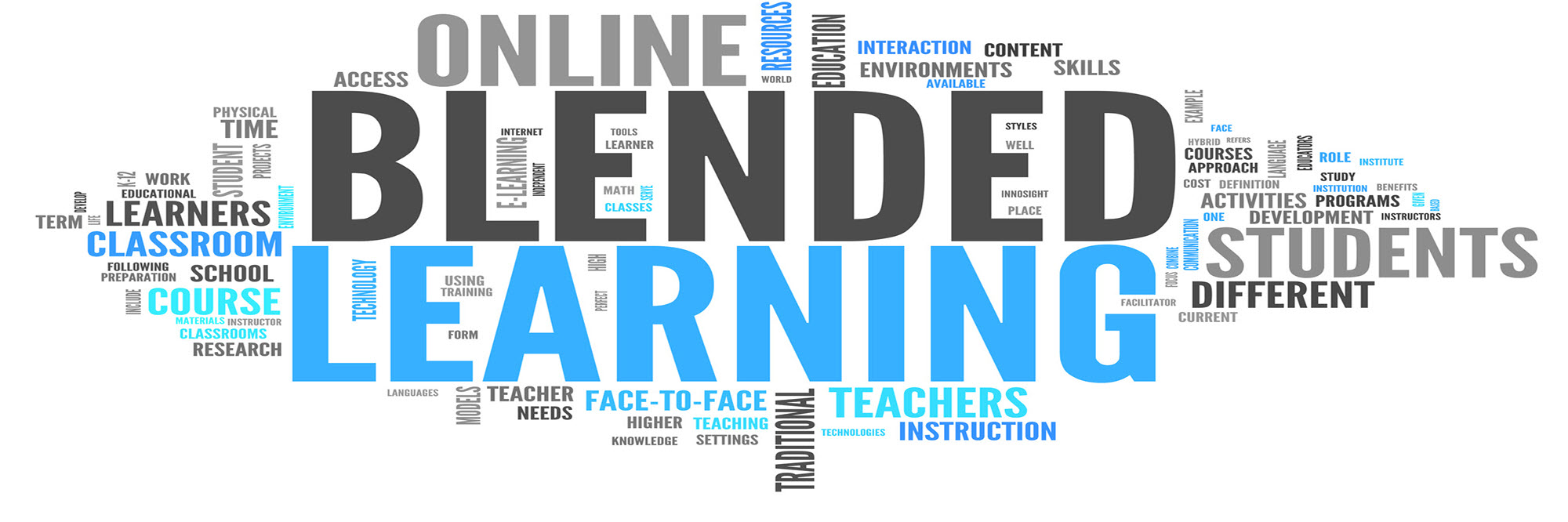
As experts in the eLearning industry, we have taken time to analyze the most frequently asked questions about your planned Learner Management System. Outlined below are some key concepts which should form part of your intended course creation and Learner Management System.
COURSE CONTENT & CREATION
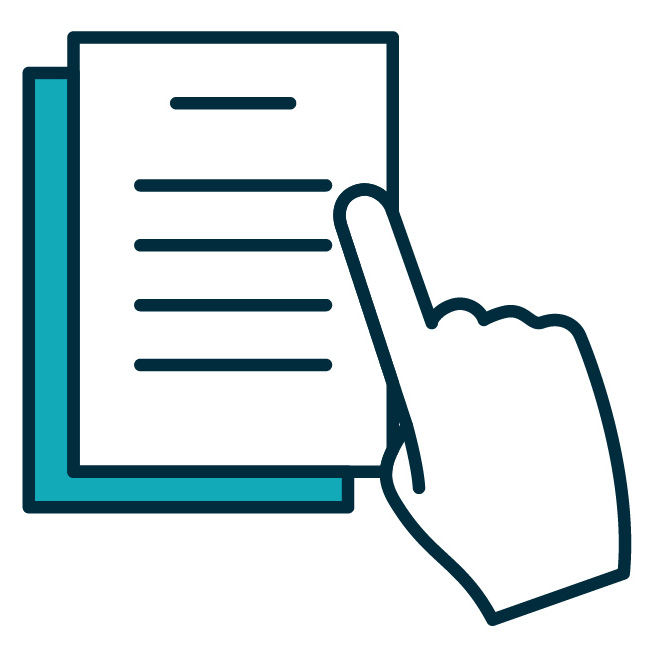
- Lesson Units must ideally be presented in a digital format, converted from any source such as text, audio-visual content etc.
- Almost any content can be utilized within an e-Learning environment, providing it is relevant to the current field of study.
- Video content should ideally be created for easy consumption and should preferably not exceed 6 minutes per segment.
LESSON RULES
Lesson Rules are the conditions which apply to the progression of the student through the WorkSessions. Some of these are :
- Lesson Completion rules and conditions.
- Student progress percentages.
- Assign access to multiple course content by creating Groups.

COURSE MODULES
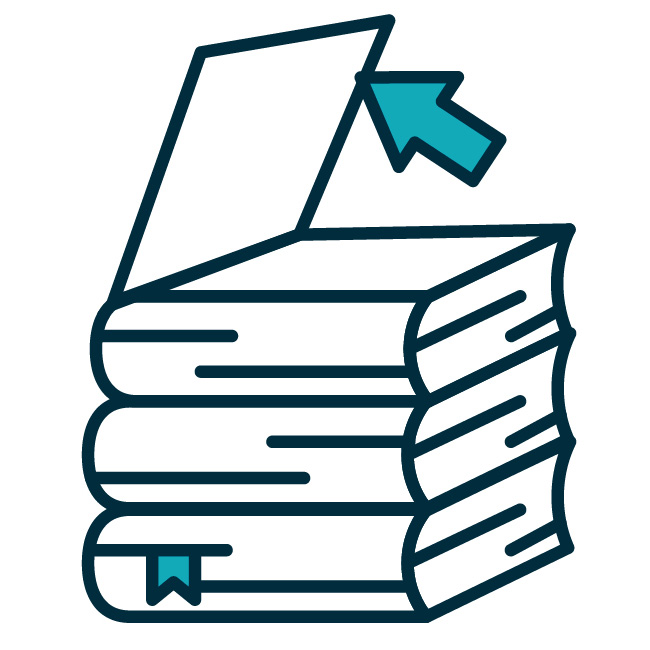
All Lessons are categorized into Courses or Modules. The courses themselves can be organized into Groups. Some of these features include :
- Assembling Lessons into Courses;
- Creating sequential learning units;
- Assigning deadlines to course completion.
- Assigning Courses or Modules to subscribers.
PROJECTS, ASSIGNMENTS & ASSESSMENTS
Assessment at regular intervals throughout the course progression is a vital component online learning. Some of these components include :
- Multiple Projects and Assignments per course or subject with automatic reporting.
- Interim Assessments and Tests.
- Marking or approval of assignments or assessments, with the scores updated to each student’s profile.

DASHBOARD

The dashboard is the layout of the screen where subscribers login to their assigned course. Where possible, this should be distraction-free and contain links to reset passwords etc. Additional features should include :
- Completely customizable dashboard for educators & students;
- Separate logins for all users;
- Each user’s zone is completely private, including Journals etc;
- Alerts for upcoming Assessments or Assignment submission.
CALENDAR & SCHEDULING

Various institutions prefer to structure learning outcomes by setting a schedule of submissions. Some of these features include :
- Creating a Year Plan at the beginning of each year, including dates for all important events.
- Availability of an Agenda for the month or year.
- Providing announcements or reminders to the students.
INFORMATION & RESOURCE SHARING
- Create Forums per lesson, subject or course with analytical feedback;
- Create a Feedback facility per Lesson or course to track trends or QA issues;
- Create Blogs & Wiki’s for knowledge sharing;
- Create links to websites or uploaded content;
- Insert YouTube videos without intrusive advertising;
- Create an interactive FAQ facility;
- Create a Shared Educator Resources group for Group Leaders etc.

ANALYTICS & REPORTING
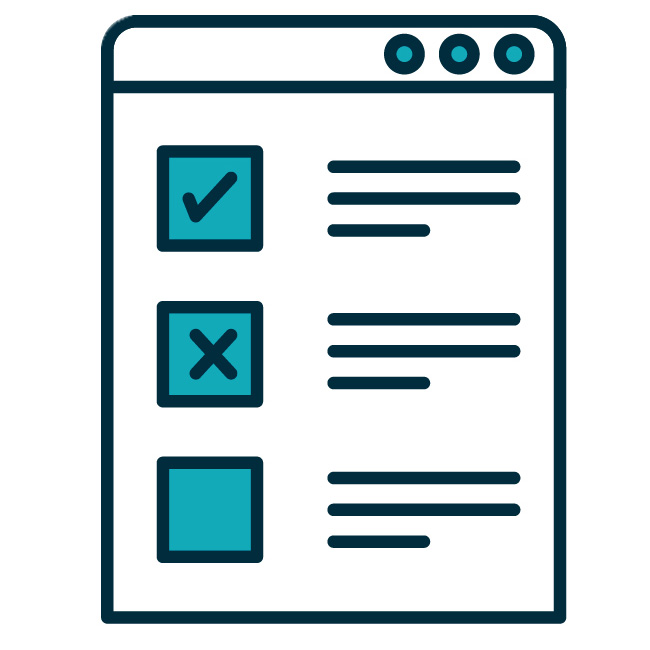
It is important if a reporting system is generated for each user, lesson and course. This provides analytical feedback and critical course progression of each module of your LMS. Additional features should include :
- Superior reporting by Lesson or Course.
- Reports available for each student and each subject.
- Class reports can be generated providing graphs & statistics.
- Each user’s time management can be viewed and tracked.
- Student can print own reports directly.
- Reports, graphs and statistics can be permanently archived.
FILE UPLOADING & SECURITY
This is a critically important feature of your LMS. Care should be taken so that malware or malicious content cannot be uploaded to your server. Other features should include.
- Multiple files should be uploaded and distributed to student groups.
- Files can be stored indefinitely, archived or reused.
- Students have 24/7 access to files and learning content.
- Any content can be securely uploaded, including drawings, videos and documentation.
- Permanent, secure cloud storage and archive facility.
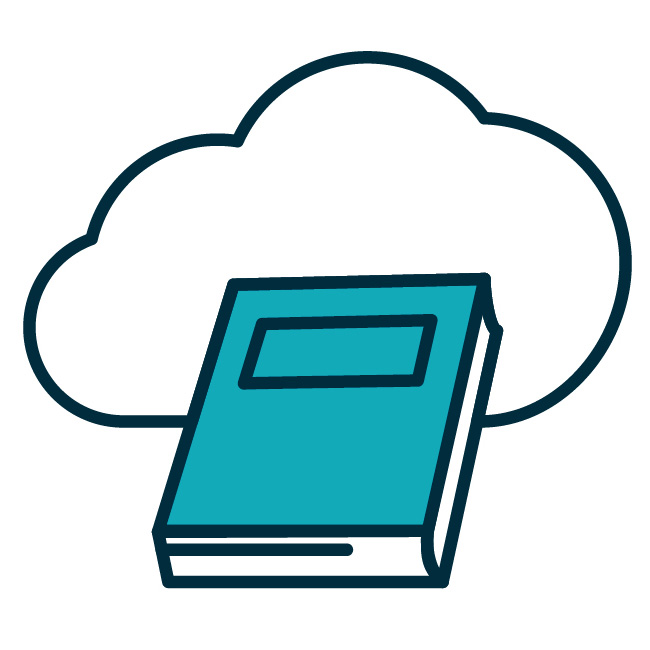
ANALYTICS & REPORTING
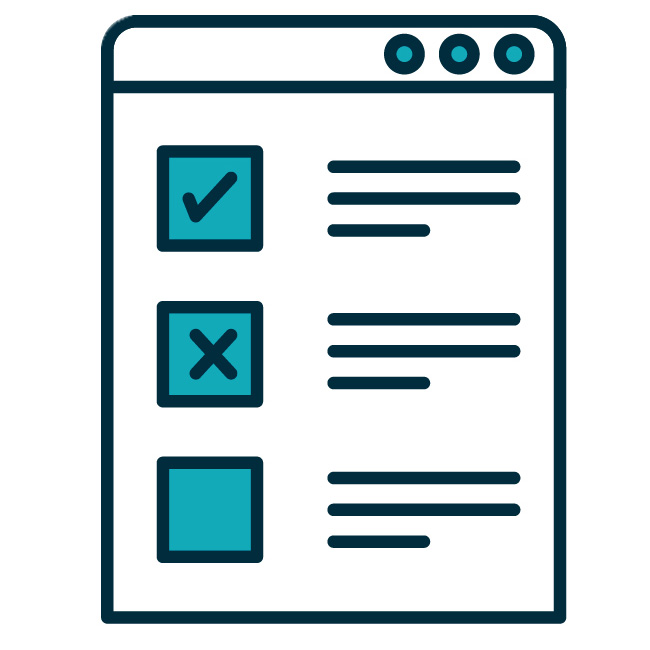
It is important if a reporting system is generated for each user, lesson and course. This provides analytical feedback and critical course progression of each module of your LMS. Additional features should include :
- Superior reporting by Lesson or Course.
- Reports available for each student and each subject.
- Class reports can be generated providing graphs & statistics.
- Each user’s time management can be viewed and tracked.
- Student can print own reports directly.
- Reports, graphs and statistics can be permanently archived.
STUDENT CERTIFICATION
Lesson Rules should determine by which criteria a lesson or course is considered ‘completed’. Some features of this should include :
- Certificates issued at completion of courses and in compliance with pre-defined conditions.
- Students login to download and print their own certificate. No more lost certificates!

MAINTENANCE & HOSTING

It is vitally important that a competent, efficient service provider is tasked with the administration of your LMS. Some of the features should include :
- Completely customized eLearning System, developed around your needs.
- Hosting and site management provided.
- Administration of server and security updates.
Please contact us if you would like to schedule a consultation around your LMS requirements.