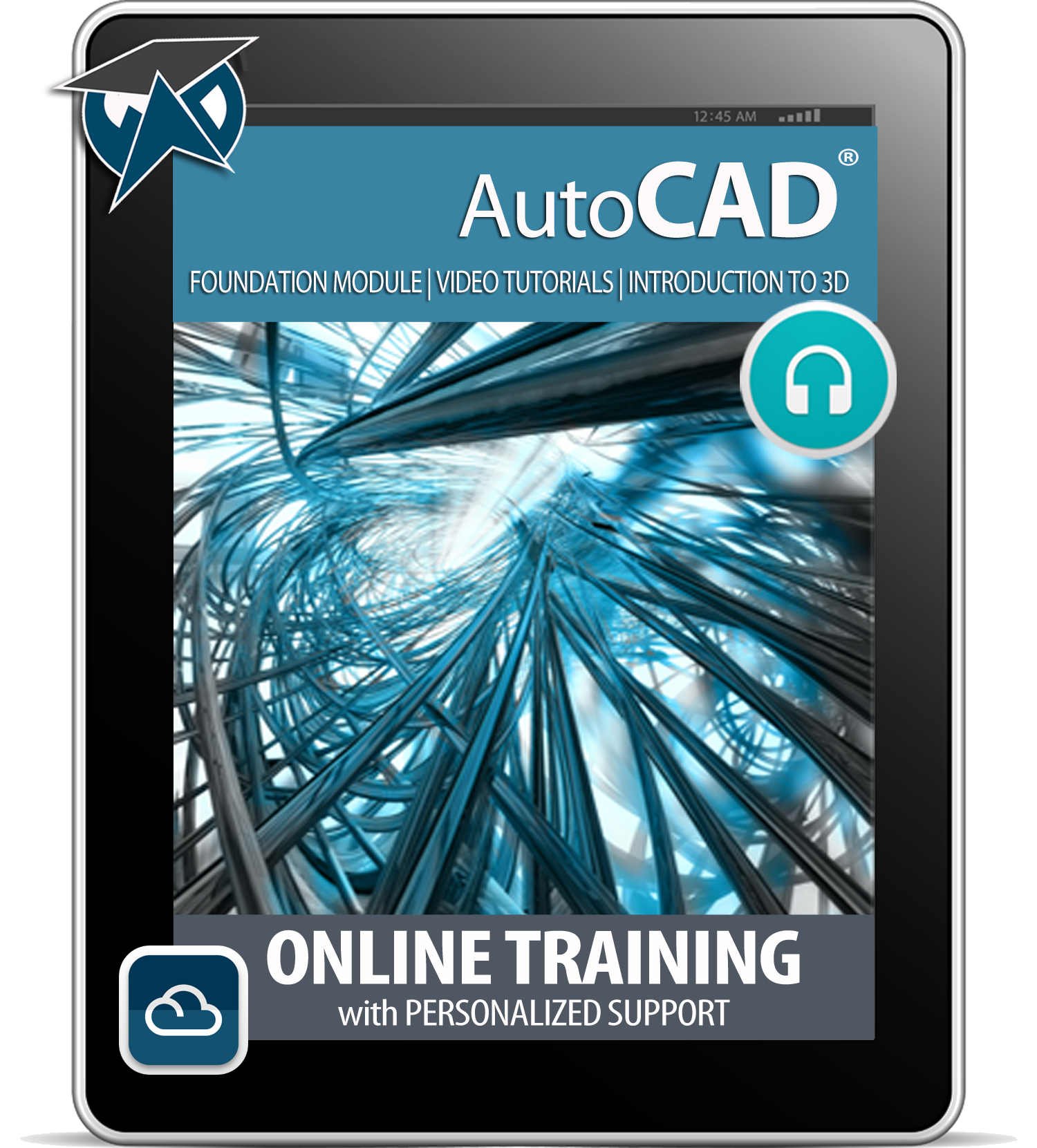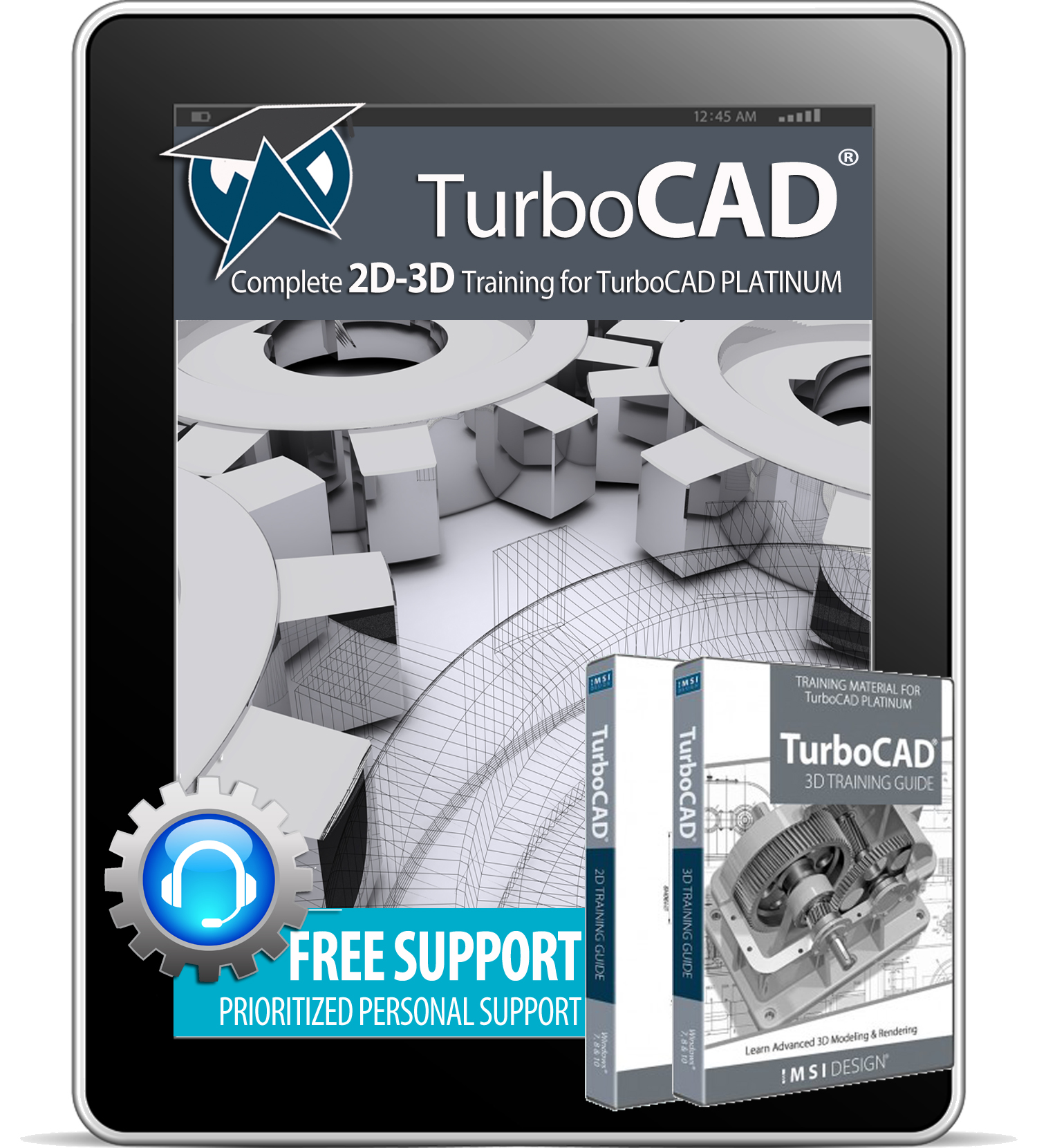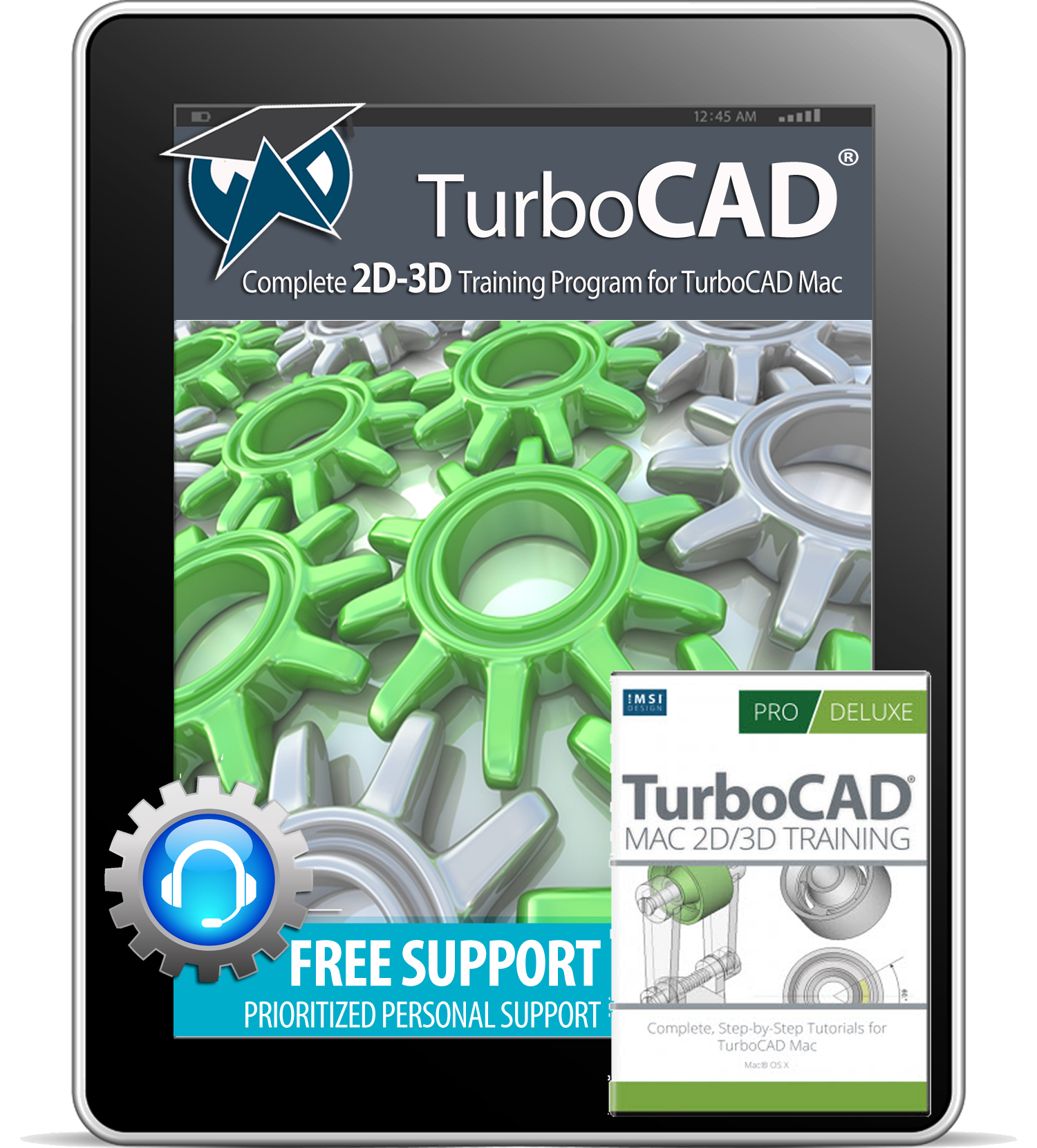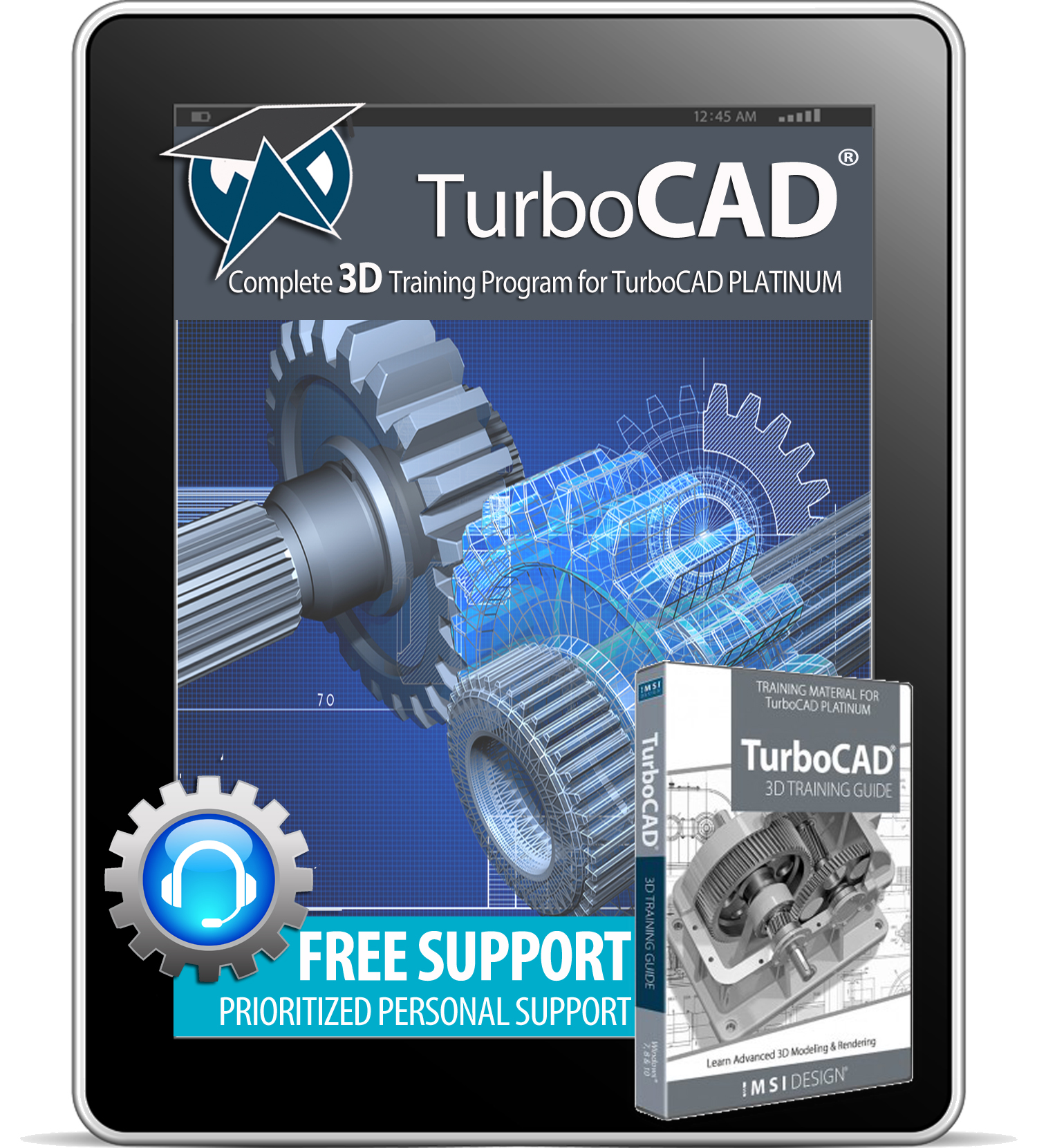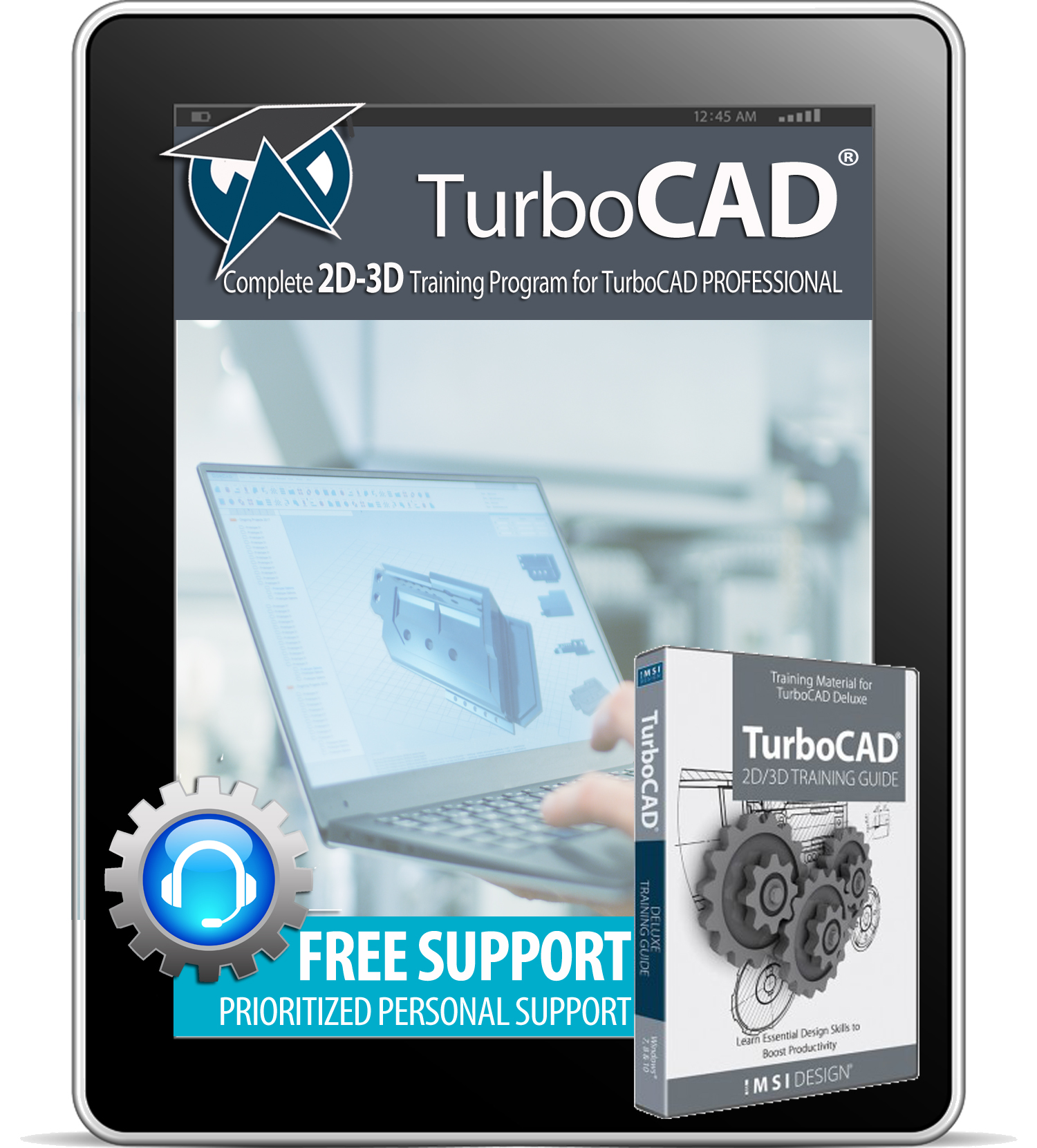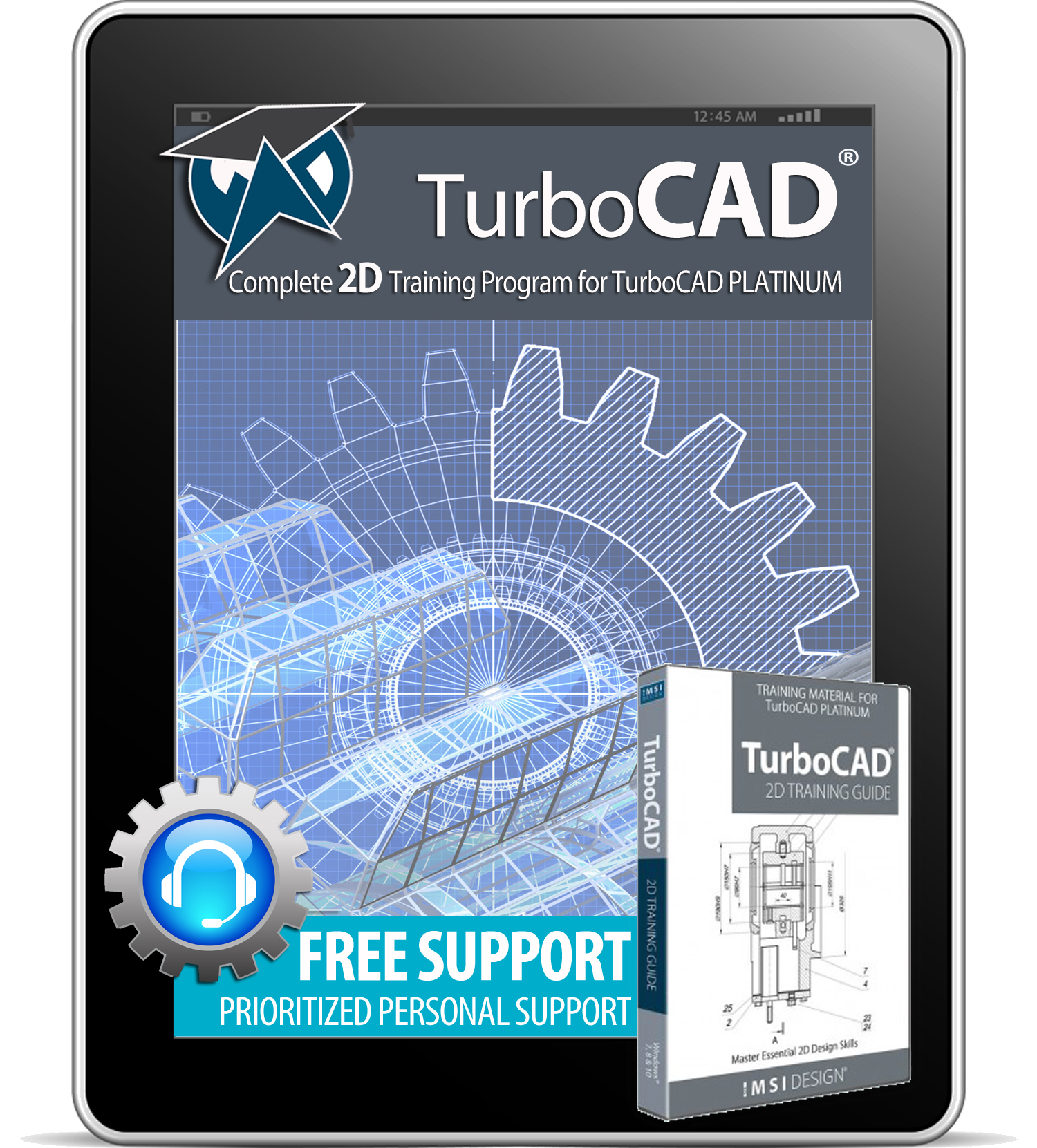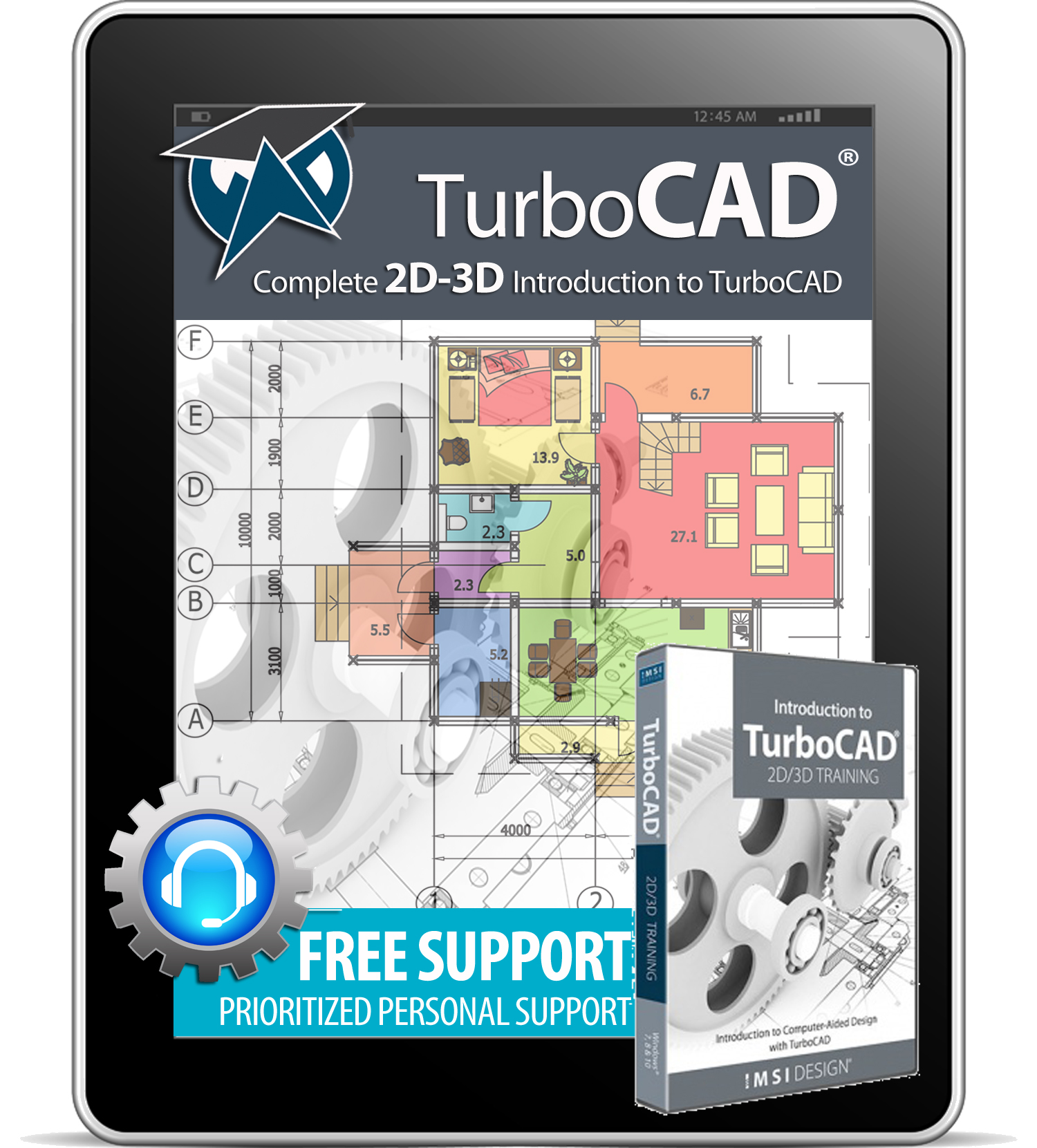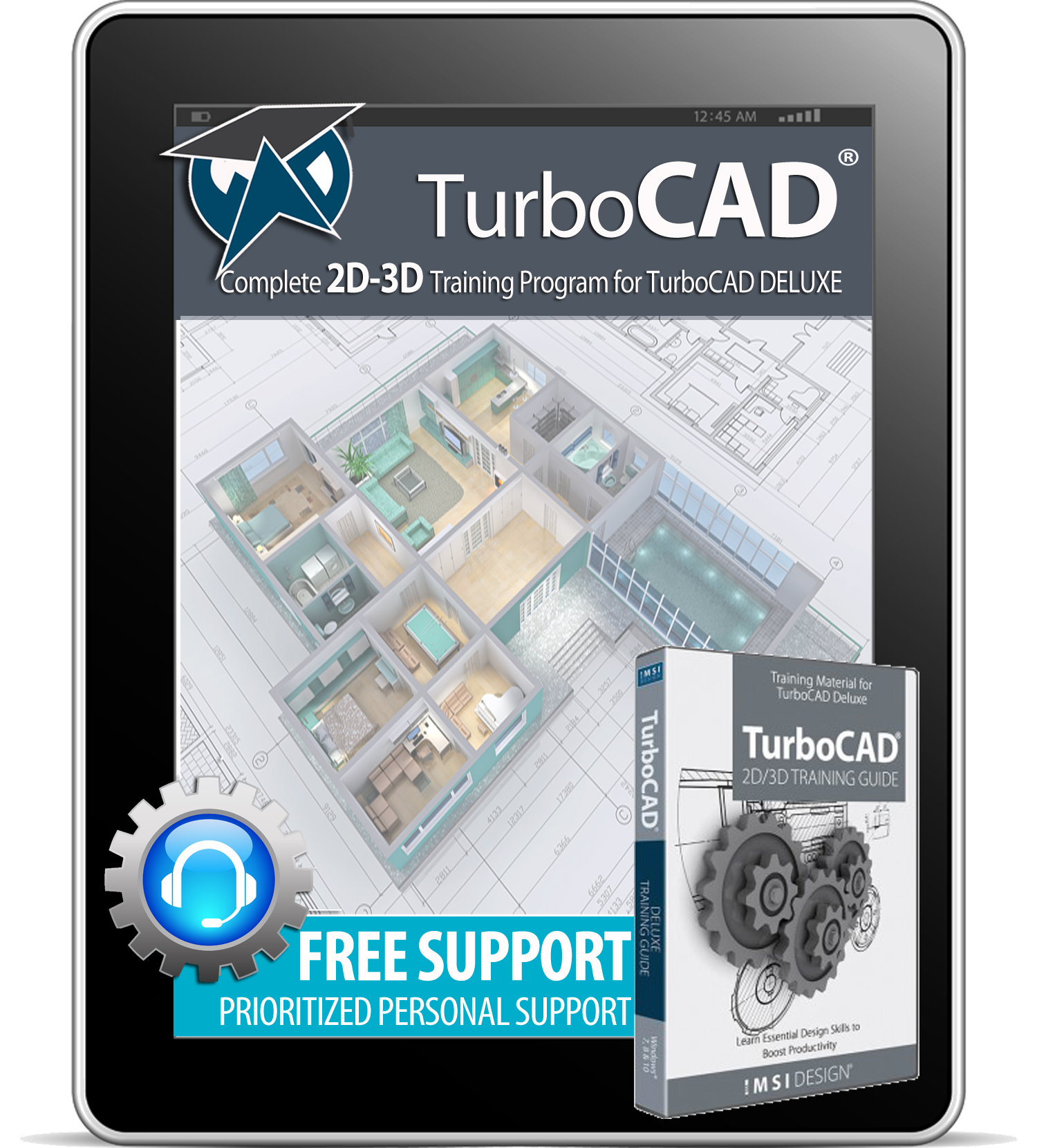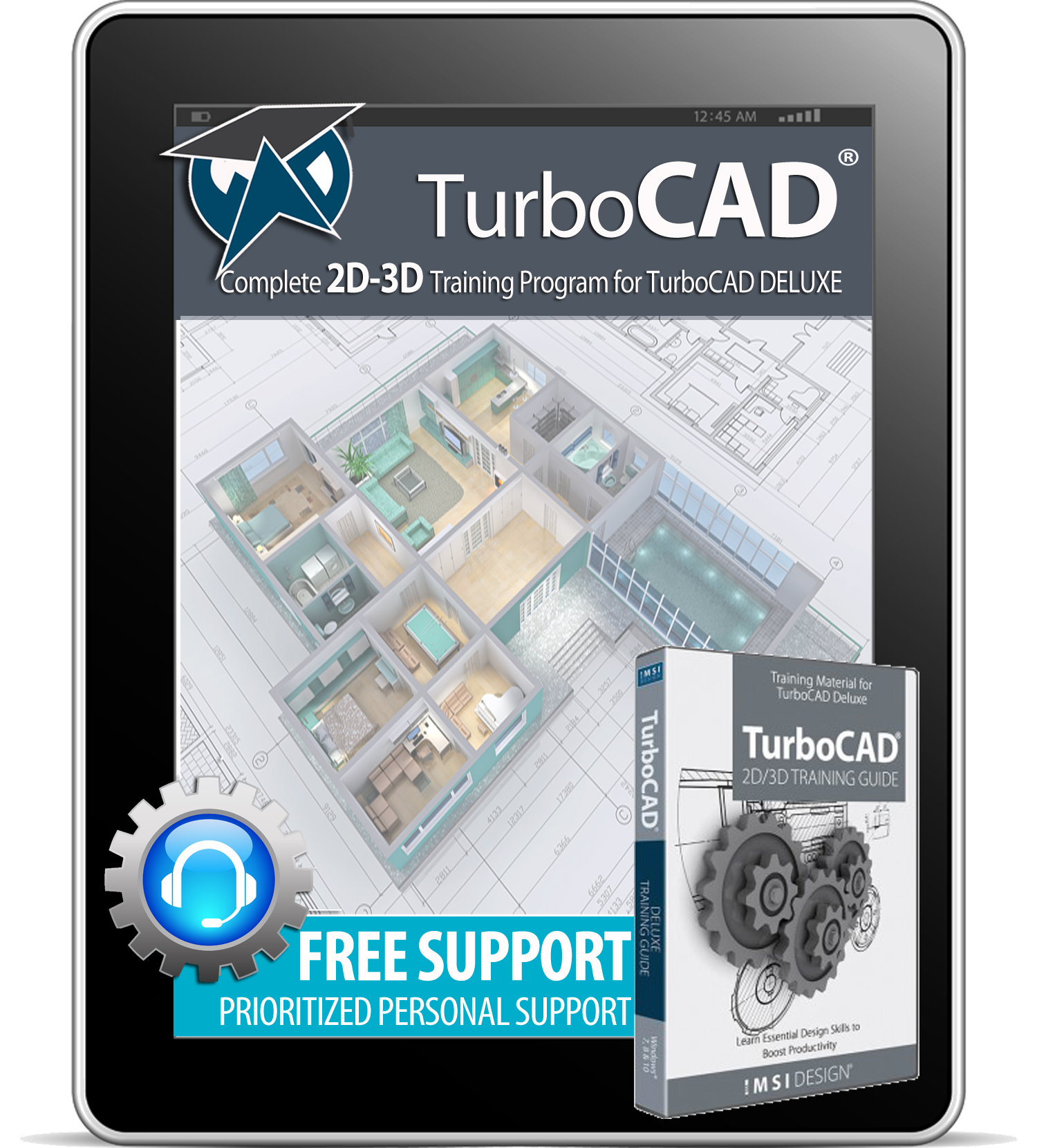
The complete solution to learning TurboCAD Deluxe!
Ideal for anyone who wishes to learn the key concepts of 2D drawing and 3D design from the ground up.
No experience necessary.
All WorkSessions contain full audio-visual instructions for a start-to-finish learning experience.
Includes free ‘Introduction to TurboCAD
UPDATED to TurboCAD v2023 but suitable for any TurboCAD user.

Includes :
Free ‘Introduction to TurboCAD’
– an excellent overview of the tools required to get you started on 2D Drawing and 3D Design.
Free ‘2D/3D Bonus Sessions’
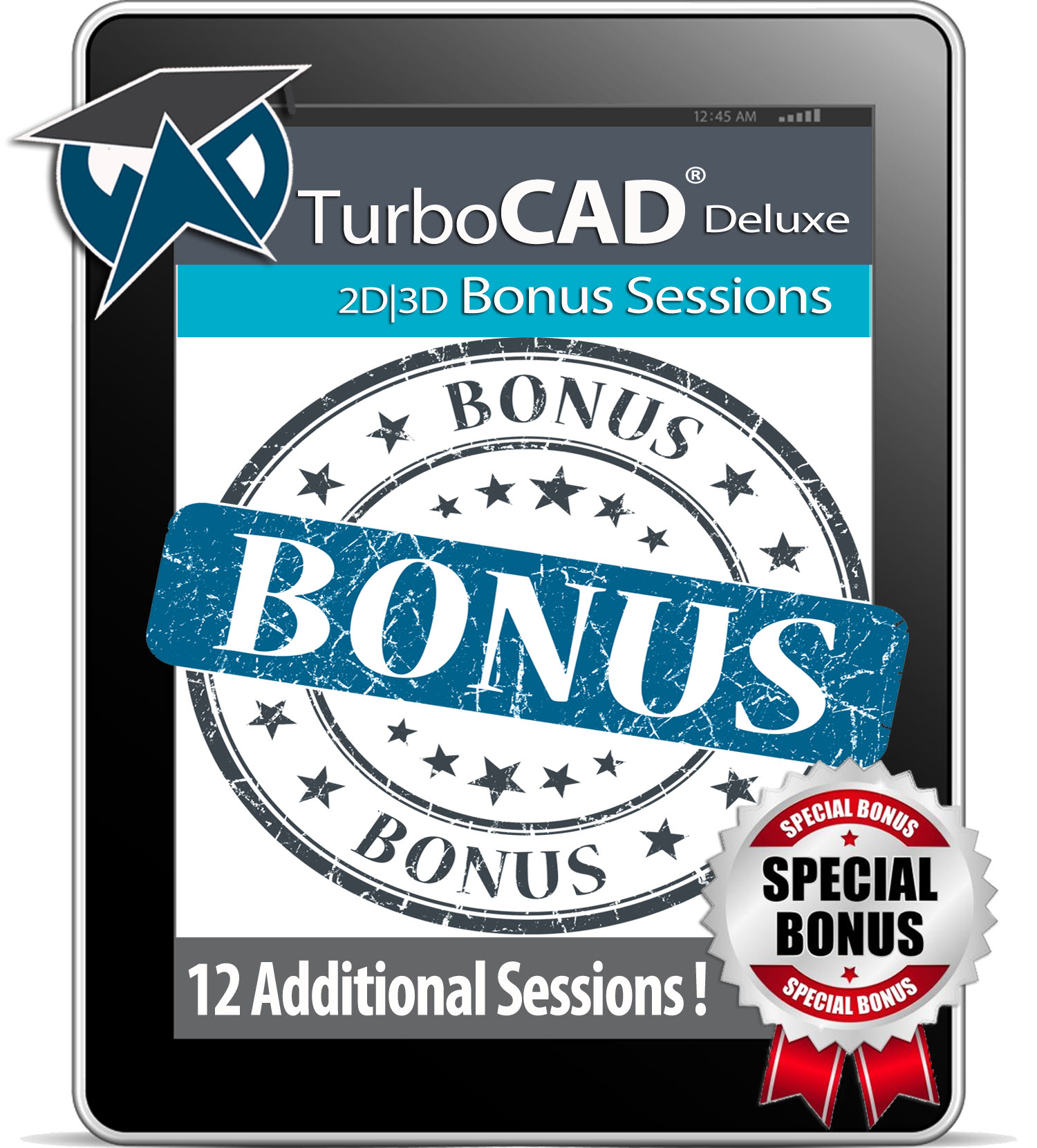 12 Bonus Worksessions covering 2D drawing and 3D Design.
12 Bonus Worksessions covering 2D drawing and 3D Design.
- Each Tutorial contains full audio-visual animation containing detailed, colorful explanations of each Task.
- Expand your knowledge of TurboCAD Deluxe with this bumper pack of bonus sessions – free with your purchase of the TurboCAD Deluxe 2D/3D Training Guide.
UPDATED to TurboCAD v2023 but suitable for any TurboCAD user.
Pricing Information or Add to Cart

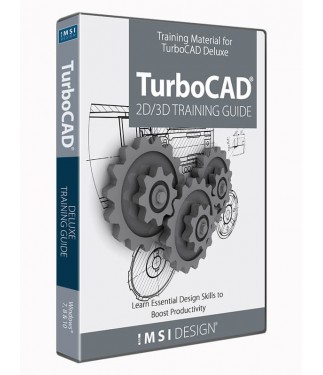
This training program is designed around a self-paced instructional basis with each Session providing detailed, highly illustrated and animated step-by-step instructions to complete each Task.
- Produce a diverse array of 2D drawings and 3D designs using methods demonstrated in this tutorial-based training program.
- Connect and communicate with your personal tutor for speedy, professional support and expert technical advice.
At the beginning of each Session, a Worksheet is provided which gives an overview of the commands used in the Session.
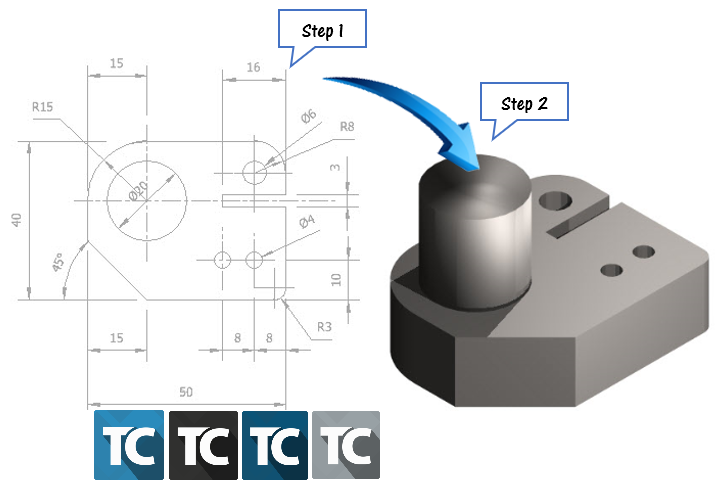
The Sessions provide a complete start-to-finish video animation of each Task, allowing the user to understand each topic clearly.
A comprehensive ‘knowledge‘ guide to frequently used 2D and 3D tools is supplied, complete with worked examples.
In Session 1-2D you will learn how to draw a small part using various Draw, Modify and Zoom tools. Dimensions will also be inserted onto the drawing and a drawing layout will be created suitable for printing the drawing.
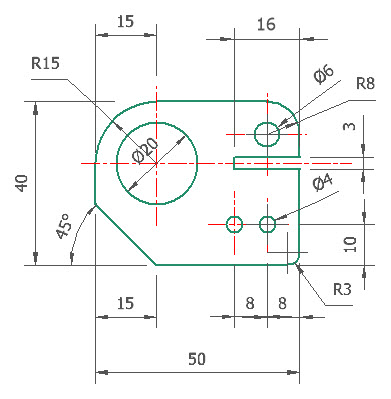
In Session 2-2D you will learn about the subject of conceptual sketching and how an image can be inserted into the drawing over which a floor plan can be sketched. In this Session, you will also learn about :
The Wall, Arc Wall, Door and Window tool will be used.
Walls, doors and windows will be modified.
Standard (Front, Top, Side) and Isometric views.
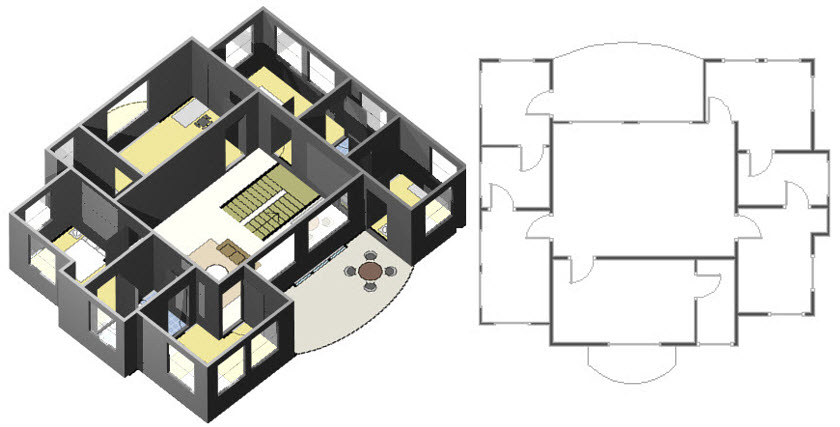
In Session 3-3D you will learn about creating a solid model from the sketch produced earlier:
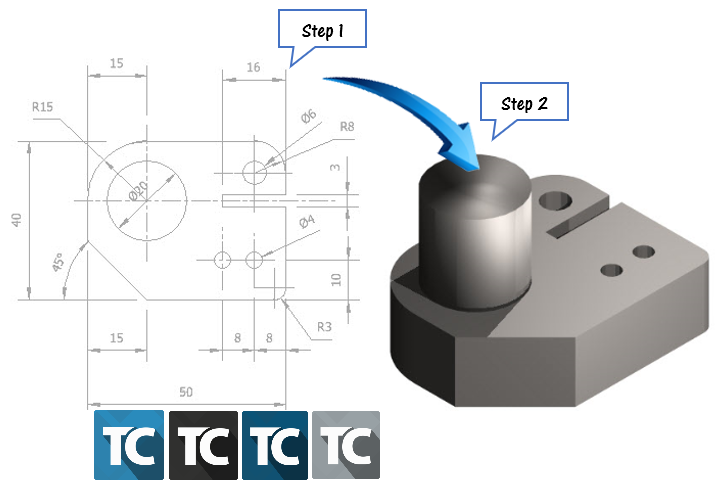
In Session 4-3D you will learn about designing a modular chair by creating, manipulating and extruding profiles.
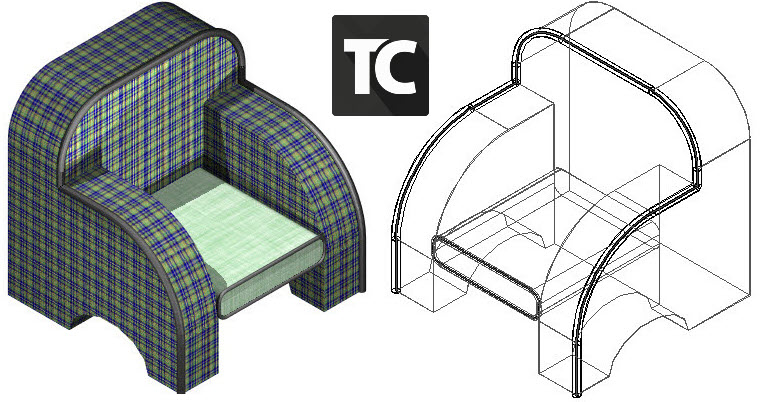
A complete ‘KNOWLEDGE’ section will demonstrate a full range of 2D drawing and 3D design tools. These include :
Starting and setting up a new drawing | creating and saving a drawing template.
The Graphical User Interface | controlling and personalizing the appearance of your interface.
Graphical Information | Using the various Information Palettes.
Drawing Aids | Using Layers, Grids and Snap Modes for precision input and drawing control.
Sketch Tools | All the tools you need to create your sketch geometry including Line & Radial Geometry, Curved Lines & Curves and Constraints.
Object Handling | Selecting, manipulating, duplicating and modifying sketch objects.
Spatial Information | Coordinate drawing input and Measurement Information.
Annotation | Dimensions, Leader Arrows, Tolerances, Surface Roughness, Hatching and Text input.
Formatted & External Objects | Includes Groups, Blocks and Libraries. Also instructs on using Externally Referenced Objects.
Drawing Layout | Understanding Model & Paper Space layouts, creating & inserting variable scaled viewports & printing.
File Utilities | ePack, Print Queue and File Converter.
Drawing Utilities | Geo Location, Drawing Compare, Drawing Underlays etc.
Architectural Tools | Interior & Exterior Walls, Door and Window Tools, Drawing a Roof.
The 3D Design Environment including frequently used Palettes and the super-easy Ribbon interface.
2D and 3D Selector Properties.
Views, Workplanes and Coordinate systems.
3D Primitive objects such as Box, Wedge, Sphere etc,
3D Profile-Based objects such as Extrusions, Sweep, Revolve etc.
3D Object Handling
Boolean Facet tools
Assembly Tools
Render Modes
This Training Program can be downloaded directly to your laptop or accessed online from your mobile device for a convenient blended learning experience.
No internet connection is required to view this training program; it is installed locally onto your laptop. An internet connection is only required to stream the video content.
All movies are provided in MP4 format which is compatible with ALL browsers.
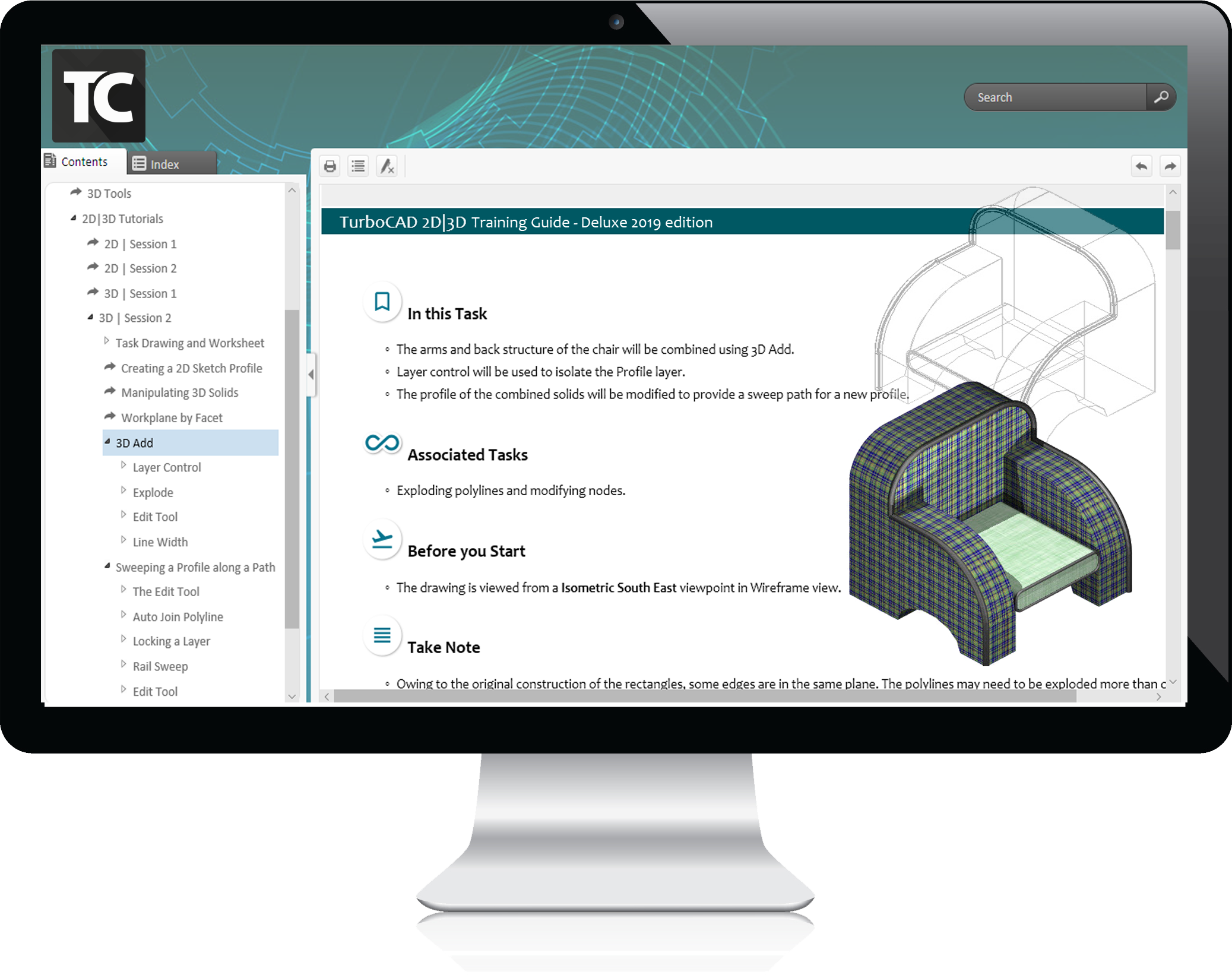
Free ‘Introduction to TurboCAD 2D-3D‘
Free 12 Session 2D-3D Bonus Pack

 Our TurboCAD CONNECTED TRAINING provides a unique concept of mentored, assisted support.
Our TurboCAD CONNECTED TRAINING provides a unique concept of mentored, assisted support.
Provides priority access to your personal tutor who will provide speedy, professional support to your queries using our amazing ‘connected’ service.
Choose your 15 minute slot for personalized and completely customized support. You can even upload your drawing prior to your booking and we will provide fully mentored support by a certified TurboCAD expert.
Choose your preferred conferencing platform and we will send you a reminder before your booking.
‘Connected Training’ is only available to users of online TurboCAD Training products.
Pentium IV Processor;
Internet Browser such as Chrome, FireFox or Edge;
Microsoft® Windows;
Graphics & Sound Card;
Internet Connection for Video Streaming;
Speakers or headphones;
TurboCAD for Windows.
Approximate downloaded file size = 25MB
Connect and communicate by email with your personal tutor for speedy, professional support and expert technical advice. Your tutor stays in touch with you for the entire duration of your Course.

See our ‘Connected Training’ for personalized online support. Choose your platform. Choose your timeslot. We’ll be there!
Pricing Information or Add to Cart
Please note : Click the CURRENCY icon at the edge of the Product page to set the currency of your region. Price is calculated to your exact regional currency. No rounding is done.