The Table of Contents
Creating a New Table of Contents
A new Table of Contents (toc) can be added to the project at any stage. It can be used to assemble topics in a specific order, or contain items from other TOC's.
All TOC's within the project are stored in the \Projects\ TOCs folder.
-
Navigate to Project > New > Add Table of Contents.
-
In the file name field, input the name for the new TOC. The default directory where the new TOC will be stored is \Projects\TOCs. In the example below, a new TOC named Sample is used.
-
In the New from Template field, select Factory Templates > MyTOC. This will create a generic template for the new TOC.
-
Input the name Sample into the file name field.
-
Select Add.
A new structure for the Sample TOC is shown below. At this stage, no items are linked to the TOC.
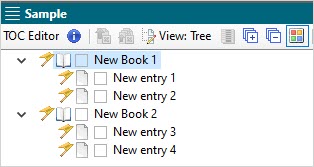
Sample TOC
See Also
Adding Items to a Table of Contents