Lights
Ambient
View > Lights
The word ambient is defined as 'surrounding from all sides.' The Ambient light source illuminates the scene from all directions, irrespective of the camera position or viewpoint.
An ambient light source increases the source of available light on all sides of the object, irrespective of the view or camera position. This could be likened to turning up the dimmer switch of an electric light.
The output or strength of available ambient light depends on the Power (Watts) and can be increased or decreased as necessary.
In the illustration below, the ambient light source is placed inside the scene to illuminate the chair as the focal point.
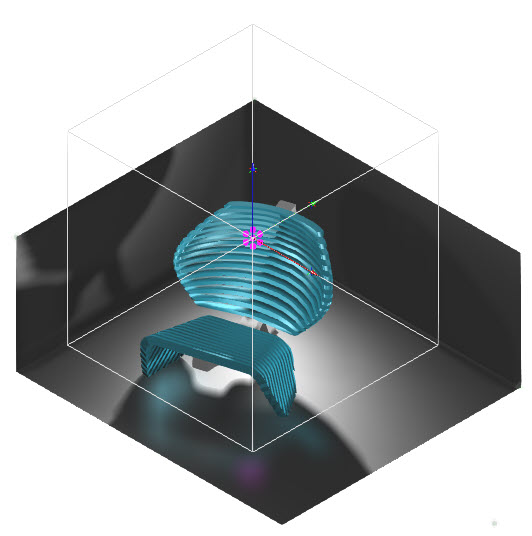
Ambient Light
Worked Example
- This section uses a single drawing to demonstrate the various elements of Light Sources. This drawing can be downloaded here.
- The Layers and Materials for the parts in the drawing are pre-formatted and saved within the drawing. Double-click onto a part to examine its material properties.
- A Block of the part is stored in the Blocks palette and can be dragged into the editor should you wish to experiment with multiple parts.
- All rendering in the examples in this section is done using Draft Render > Visualize > Realistic, however any Visualize rendering style is suitable for the examples in this section.
See Also