Session 1 | Sketch
TASK DRAWING & WORKSHEET
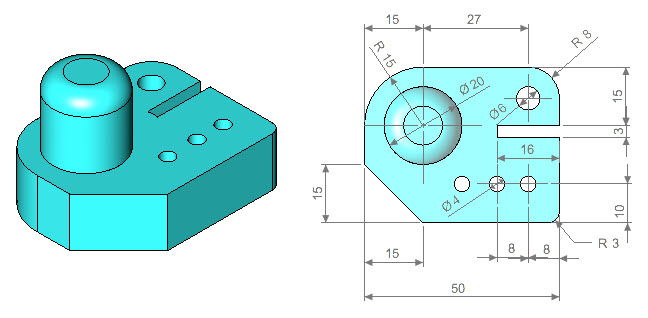
RESOURCES
Click onto Materials above to download your resources for this session.
WHAT YOU WILL LEARN IN THIS SESSION:
During this session you will learn how to :
- Use simple draw tools such as Rectangle, Parallel Line.
- Create a blend on 90 degree lines using the Fillet tool.
- Use basic modification tools such as lengthening a line.
- Use the Snaps and LogiCursor to insert circles on centers and intersections.
- Create Fillets and Chamfers.
- Insert Dimensions and Center Marks onto the sketch.
INTRODUCING
The following tools will be used during this Session :
- Rectangle
- Parallel Line
- Center Point Circle
- Dynamic Extend
- Fillet
- Chamfer
- Dimension Tools
- Text
INFORMATION
- These sketch and modification tools are used in the construction of most sketches.
- The sketch geometry created in this Session will be used to build the model in the 3D Tutorial of this Session. Save your design at the end of the Session.
- The sample drawing for this session contains the 2D Sketch and the 3D Model. Frequently, these 2 layers are superimposed. Use the Concept Explorer to control the display of the layers.
- Create your own layers if you wish to produce the design from scratch or pan to an unused area of the editor
- Downloadable Session Drawings can be found here.
ESTIMATED SESSION DURATION
Approximately 30 minutes drawing time. Total session duration may vary.
Download the sample drawing here.

